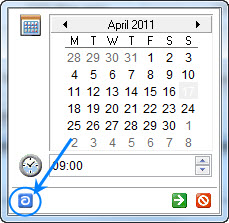| Pages in topic: < [1 2 3 4 5 6 7 8 9 10] > | Suggestions for Translation Office 3000 (TO3000), Version 10 Thread poster: Aleksandr Dyatlov (AIT)
|
|---|
Darko Kolega 
Croatia
Local time: 06:57
Member (2009)
German to Croatian
+ ...
Aleksandr Dyatlov (AIT) wrote: Dear Rob and Darko, Please find the answers below. Rob Grayson wrote:
It would be good if a "Clone" button were also added to the "Client jobs" tab of the project window.
Rob, thank you for your suggestion. We will consider the possibility to add Clone button to Client Jobs tab as well. Darko Kolega wrote:
However, there is an issue I cannot solve = languages; I cannot add my languages (Croatian, Bosnian, Serbian....so my tasks have wrong language pairs as there are only a certain languages selectable. Am I missing something or there are still not all languages implemented,....
Darko, you can add any language pairs to TO3000. For this click Settings > Business > Services > New button, find an appropriate group of services (it can be translation, proofreading, DTP, etc.) and specify the required service, i.e. in your case it will be a language pair. Best regards, Aleksandr.
thanks for reply/help!
Best,
Darko
| | | | Tjasa Kuerpick 
Slovenia
Local time: 06:57
Member (2006)
Slovenian to German
+ ...
| What I am missing .... | Aug 14, 2011 |
Dear Aleksandr,
My compliments for your useful software.
However I am missing the following:
(1) There is no option for entering rates for Fuzzy Matches , neither can we store the rates for fuzzy matches to a particular client. So I have to store them separately. So when I creating an invoice in T3000 on the long term I do not have the actual picture of the rate that was used with a particular client. I think it would be rather useful if we could store such data in the client f... See more Dear Aleksandr,
My compliments for your useful software.
However I am missing the following:
(1) There is no option for entering rates for Fuzzy Matches , neither can we store the rates for fuzzy matches to a particular client. So I have to store them separately. So when I creating an invoice in T3000 on the long term I do not have the actual picture of the rate that was used with a particular client. I think it would be rather useful if we could store such data in the client folder and have the possibility to use the fuzzy rates in the job creation feature.
(2) when a translator wants to organize his customers and projects, especially the older ones to get a picture of his business , entering the dates of project, job, and payment is very time consuming , as the dates cannot be entered manually by typing in but rather by selecting the day, month and year in the selection box. This means that I have to do it three times, which indeed is too time consuming
(3) I am in particular missing an overview of the history of particular client e.g. invoice number, payment behaviour, languages, services etc. At the moment I can only see words and jobs that have been paid. Currently I am using Excel to get the required result. This is in my opinion for translators an important part
(4) If an invoice has been reversed, let's say because he added another job to the current job and wants that the second job is put together on one invoice when the second job is finished, I cannot enter negative numbers to reverse the invoice. Due to that I have an unrealistic financial picture in my database.
(5) Missing a template to print out the jobs of all clients of a particular period. This template should include client, service provided, number of words, amount, invoiced/not invoiced, amount ▲ Collapse
| | | | | Couple of things | Aug 15, 2011 |
Overall it's a nice product, just a couple remarks:
1. The "double" structure ("Client" and "Project") is confusing, because you can add a new project in both of them, but you can't add a new job in the "Client" part and I don't see why.
2. I miss one nice feature - when I set a currency exchange rate in a specific invoice, I would love it to be automatically applied to all the jobs included in that invoice. Now, I have to correct this in every single job which is time ... See more Overall it's a nice product, just a couple remarks:
1. The "double" structure ("Client" and "Project") is confusing, because you can add a new project in both of them, but you can't add a new job in the "Client" part and I don't see why.
2. I miss one nice feature - when I set a currency exchange rate in a specific invoice, I would love it to be automatically applied to all the jobs included in that invoice. Now, I have to correct this in every single job which is time consuming.
3. Expense part is really disappointing.... A list? Really?? How should I use that when drafting my tax return? I would love some more handy and systematic feature to keep track of your expenses, to be able to group them by type, etc. ▲ Collapse
| | | | Samuel Murray 
Netherlands
Local time: 06:57
Member (2006)
English to Afrikaans
+ ...
| Customisable contact detail fields | Aug 15, 2011 |
Aleksandr Dyatlov (AIT) wrote:
Therefore we decided to create this topic in which you may add new suggestions...
My main gripe with TO3000 (and the main reason why I gave up so quickly) is the fact that contact detail fields are highly specific and do no take into account that clients from different countries have different types of addresses that can't all be fit into the one-size-fits-all address format. What I would like is the ability to add a client's address in just three fields: business name, address, and country. I often don't understand the client's address (e.g. which part of it is the city name, or the suburb name, or the street name, or the postal code, etc) and I don't want it to be necessary for me to either figure it out or force-fit it into the generic address fields. I suppose if I had many clients in one city, then it would be nice to be able to filter by suburb, but in my case I only ever need to filter on the type of client (not on its location or sublocation).
I don't know much about TO3000 because I don't use it (even though I bought it). For tax purposes, I have four types of clients (local, EU biz, non-EU biz, and non-biz). Does TO3000 make it possible to categorise clients by a "type of client" checkbox on the client's information page?
| | |
|
|
|
Cedomir Pusica 
Serbia
Local time: 06:57
Member (2009)
English to Serbian
+ ...
| Personal information option | Aug 15, 2011 |
What I would find quite useful is an option of entering your company/freelancer information in pre-organized fields, NOT through templates. These fields should be optional, except for your NAME, ADDRESS, COUNTRY (as suggested by Samuel).
Templates should be managed from a program window, not directly in a document.
Yes to automatic exchange rates conversion.
When creating jobs, the default start date should not be the Project start date, but the actual dat... See more What I would find quite useful is an option of entering your company/freelancer information in pre-organized fields, NOT through templates. These fields should be optional, except for your NAME, ADDRESS, COUNTRY (as suggested by Samuel).
Templates should be managed from a program window, not directly in a document.
Yes to automatic exchange rates conversion.
When creating jobs, the default start date should not be the Project start date, but the actual date (of creating the job). This is because some Projects may be spread over a three month time with many little jobs in the meantime.
So far, I found data migration (database) from one computer to another impossible. There should be a straightforward way of doing it. If using the Import Utility on the target PC, you should have an Export Utility in TO3000 as well (rather than copying files from your hard drive and risking making mistakes over and over again).
Are you planning to include an option of assigning individual jobs to freelancers/suppliers? With automatic PO creation? Freelancer/Supplier creation option?
Also, as someone mentioned - there should be a comprehensive reporting function that would allow for running your books in a more usable format (practically, having a balance sheet like structure). This would mean that your revenues and expenses follow either national or international financial reporting standards (registering correctly your revenue and expense items).
Thank you in advance,
Cedomir ▲ Collapse
| | | | Michael Beijer 
United Kingdom
Local time: 05:57
Member (2009)
Dutch to English
+ ...
| comprehensive reporting function with invoices linked to payments by clients | Aug 15, 2011 |
Cedomir Pusica wrote:
Also, as someone mentioned - there should be a comprehensive reporting function that would allow for running your books in a more usable format (practically, having a balance sheet like structure). This would mean that your revenues and expenses follow either national or international financial reporting standards (registering correctly your revenue and expense items).
Thank you in advance,
Cedomir
Yes! I second the balance sheet like structure. It would be great if at the end of each tax period I could just hit Export, and something would pop out that I can give to the UK tax authorities. A spreadsheet, with Invoices linked with Payments from clients, etc.
At present I still have to go through a lot of work to prepare something to send to my tax accountant, which is a shame, because I have already entered it all into TO3000 (somewhere)!
And a second feature request that I just thought of in connection with Contact Details: It would be great to have the ability to edit contact detail data in a spreadsheet type interface (even an Excel file would be fine, which we could import export straight into/out of TO3000). In fact, this spreadsheet idea for editing and importing/exporting data in TO3000 could be extended to other types of data in TO3000 as well...
Michael
[Edited at 2011-08-15 17:52 GMT]
[Edited at 2011-08-15 17:55 GMT]
| | | |
Dear colleagues,
Please find the answers below.
Tjasa Kuerpick wrote:
(1) There is no option for entering rates for Fuzzy Matches , neither can we store the rates for fuzzy matches to a particular client. So I have to store them separately. So when I creating an invoice in T3000 on the long term I do not have the actual picture of the rate that was used with a particular client. I think it would be rather useful if we could store such data in the client folder and have the possibility to use the fuzzy rates in the job creation feature.
You can use fuzzy rates in TO3000. For this when you create a job, click CATCount button and specify the required rates manually or import them from Trados or Logoport log file clicking Log menu > Load option.
Tjasa Kuerpick wrote:
(2) when a translator wants to organize his customers and projects, especially the older ones to get a picture of his business , entering the dates of project, job, and payment is very time consuming , as the dates cannot be entered manually by typing in but rather by selecting the day, month and year in the selection box. This means that I have to do it three times, which indeed is too time consuming
We will change the calendar in the next version of TO3000. Thus you will be able to specify these dates manually. By the way, you can use ‘=Assigned’, =Deadline’ and ‘=Now’ buttons to make respectively deadline date the same as assigned date, completed date the same as deadline date and now date the same is the current date.
Tjasa Kuerpick wrote:
(3) I am in particular missing an overview of the history of particular client e.g. invoice number, payment behaviour, languages, services etc. At the moment I can only see words and jobs that have been paid. Currently I am using Excel to get the required result. This is in my opinion for translators an important part
Tiasa, you can find all information related to a client on appropriate tabs of Clients > Client window. Could you please specify what exact information you require and cannot find in TO3000?
Tjasa Kuerpick wrote:
(4) If an invoice has been reversed, let's say because he added another job to the current job and wants that the second job is put together on one invoice when the second job is finished, I cannot enter negative numbers to reverse the invoice. Due to that I have an unrealistic financial picture in my database.
In such cases we would like to suggest you to void reversed invoices. For this go to Clients > Client window > Invoices tab, select the reversed invoice and click Void button. Thereafter the invocie will be voided but it will be kept for record purposes.
Tjasa Kuerpick wrote:
(5) Missing a template to print out the jobs of all clients of a particular period. This template should include client, service provided, number of words, amount, invoiced/not invoiced, amount
We would like to suggest you to use Local Report for this purpose. For this go to Projects > Client Jobs window, select an appropriate period using Global Filter in the right-bottom corner of the window. Then click Export button, select a format and click Ok button.
Rasa Racevičiūtė wrote:
1. The "double" structure ("Client" and "Project") is confusing, because you can add a new project in both of them, but you can't add a new job in the "Client" part and I don't see why.
The most likely projects-jobs structure will be optional in TO3000, Version 10.
Rasa Racevičiūtė wrote:
2. I miss one nice feature - when I set a currency exchange rate in a specific invoice, I would love it to be automatically applied to all the jobs included in that invoice. Now, I have to correct this in every single job which is time consuming.
Rasa, currently exchange rates in invoices and payments are not linked with each other because when you create a client job, there can be one exchange rates and when you will create an invoice for this client job, there can be other exchange rates. Thus in TO3000 you can specify actual exchange rates for client jobs, invoces and paymens according to the date when client jobs, invoices and payment creates.
Rasa Racevičiūtė wrote:
3. Expense part is really disappointing.... A list? Really?? How should I use that when drafting my tax return? I would love some more handy and systematic feature to keep track of your expenses, to be able to group them by type, etc.
If I understood you correctly, you asked regarding Business Expenses window. You can add any your expenses there and if you want to have some category of your Business Expenses, you can create a custom field for this purpose. For this you can click Settings > Advanced > Custom Fields > Clients > Business Expenses.
Samuel Murray wrote:
My main gripe with TO3000 (and the main reason why I gave up so quickly) is the fact that contact detail fields are highly specific and do no take into account that clients from different countries have different types of addresses that can't all be fit into the one-size-fits-all address format. What I would like is the ability to add a client's address in just three fields: business name, address, and country. I often don't understand the client's address (e.g. which part of it is the city name, or the suburb name, or the street name, or the postal code, etc) and I don't want it to be necessary for me to either figure it out or force-fit it into the generic address fields. I suppose if I had many clients in one city, then it would be nice to be able to filter by suburb, but in my case I only ever need to filter on the type of client (not on its location or sublocation).
Samuel, such separating has been implemented to increase flexibility of TO3000. But if you do not need separate fields for address infromation, we would like to suggest you to create a custom field ‘Address’ with ‘Multiple Text Lines’ type for Clients > Client window and put addresses of your clients there. To create a custom field for Clients > Client window, please click Settings > Advanced > Custom Fields > Clients > Main.
Samuel Murray wrote:
I don't know much about TO3000 because I don't use it (even though I bought it). For tax purposes, I have four types of clients (local, EU biz, non-EU biz, and non-biz). Does TO3000 make it possible to categorise clients by a "type of client" checkbox on the client's information page?
Yes, you can create a custom field for this purpose.
Cedomir Pusica wrote:
What I would find quite useful is an option of entering your company/freelancer information in pre-organized fields, NOT through templates. These fields should be optional, except for your NAME, ADDRESS, COUNTRY (as suggested by Samuel).
…
Yes to automatic exchange rates conversion.
Cedomir, thank you for your suggestions. We will consider the possibilities to implement these features in the next version of the program.
By the way, you can use Custom Variables feature of TO3000 to create a variable with your information. Then you will be able to use this variable in all your templates and if some information will have been changed, you will not need to change it manually in all your templates. You can create a custom variable clicking Settings > Advanced > Custom Variables.
Cedomir Pusica wrote:
Templates should be managed from a program window, not directly in a document.
Templates are managed through text editors because it allows to create any view of templates and therefore templates in TO3000 is very flexible. You can easily find TO3000 templates clicking Settings > Personal > Templates.
Cedomir Pusica wrote:
When creating jobs, the default start date should not be the Project start date, but the actual date (of creating the job). This is because some Projects may be spread over a three month time with many little jobs in the meantime.
We would like to suggest you to use Now button to change Assign date to the actual date and time (see below).
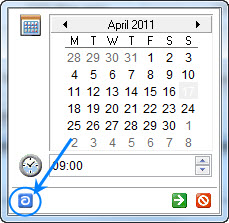
Cedomir Pusica wrote:
So far, I found data migration (database) from one computer to another impossible. There should be a straightforward way of doing it. If using the Import Utility on the target PC, you should have an Export Utility in TO3000 as well (rather than copying files from your hard drive and risking making mistakes over and over again).
You can easily migrate TO3000 from one computer to another one. TO3000 database is located into …\Translation Office 3000 Version 9.0\db folder and calls TO3000.fdb. Thus to move your TO3000 database to another PC, you just need to move this file along with your Business folder, templates, and other external files which are not contained in TO3000 database but can be used by the program. Please let me know if you need a detail instruction how to migrate TO3000 to another PC.
Cedomir Pusica wrote:
Are you planning to include an option of assigning individual jobs to freelancers/suppliers? With automatic PO creation? Freelancer/Supplier creation option?
This functions has been already released in another our program – Projetex. Projetex is translation management system which allows to manage your clients, projects, freelance and in-house translators, assign jobs to translators, automatically generate POs, JAs as well as invoices to clients, track all payments, view balances and schedules. I would like to notice that Projetex is the client-server program and it allows a number of users to connect to a single database concurrently. You can find more information at our web-site http://projetex.com/
Cedomir Pusica wrote:
Also, as someone mentioned - there should be a comprehensive reporting function that would allow for running your books in a more usable format (practically, having a balance sheet like structure). This would mean that your revenues and expenses follow either national or international financial reporting standards (registering correctly your revenue and expense items).
You can create any report which you need using built-in custom reports engine FastReport. It is available in Settings > Advanced > Custom Reports. I would like to notice that the next version of TO3000 will have more default custom reports built-in.
Michael J.W. Beijer wrote:
Yes! I second the balance sheet like structure. It would be great if at the end of each tax period I could just hit Export, and something would pop out that I can give to the UK tax authorities. A spreadsheet, with Invoices linked with Payments from clients, etc.
At present I still have to go through a lot of work to prepare something to send to my tax accountant, which is a shame, because I have already entered it all into TO3000 (somewhere)!
Michael, could you please specify what exact information you need to get? I would like to notice that you can either use Export button to export, for example, all jobs information for some perios or use custom reports feature to create any custom report you need (see above).
Michael J.W. Beijer wrote:
And a second feature request that I just thought of in connection with Contact Details: It would be great to have the ability to edit contact detail data in a spreadsheet type interface (even an Excel file would be fine, which we could import export straight into/out of TO3000). In fact, this spreadsheet idea for editing and importing/exporting data in TO3000 could be extended to other types of data in TO3000 as well...
Could you please specify more detail what do you mean? If you want to export/import some data in TO3000, you can easily do it clicking Export button for export operation and using TO3000 Import Utility for importing process. By the way, if you want to export the whole list of your clients, you can go to Clients > Client, right-click on the list of your clients and click Export to CSV or Export to TXT button.
Best regards,
Aleksandr.
[Edited at 2011-08-18 12:12 GMT]
| | | | Joost Elshoff (X) 
Local time: 06:57
Spanish to Dutch
+ ...
| When will TO3000 V10 be released? | Aug 28, 2011 |
And will it then finally support VMware Fusion based Windows for Mac users? I know this last question has been asked before, but I really don't want to try any other programs available.
| | |
|
|
|
Michael Beijer 
United Kingdom
Local time: 05:57
Member (2009)
Dutch to English
+ ...
I think I will have to create a Custom Report using the FastReports engine.
I suppose it would be sufficient to have:
1. client, 2. invoice/payment code, 3. currency, 4. total paid, 5. date received, and 6. a note in relation to the payment in question, in which I can enter things like, "paid into my account in Spain", "paid into my account in the UK", etc.
All of the above (except the last one) are available in the Client -> Payment: Export. Is there a way... See more I think I will have to create a Custom Report using the FastReports engine.
I suppose it would be sufficient to have:
1. client, 2. invoice/payment code, 3. currency, 4. total paid, 5. date received, and 6. a note in relation to the payment in question, in which I can enter things like, "paid into my account in Spain", "paid into my account in the UK", etc.
All of the above (except the last one) are available in the Client -> Payment: Export. Is there a way that I can add a custom column to the payments columns?
----
In connection with this, I would also be interested to hear how other people use TO3000 to generate data to send to their tax accountants / do their taxes with?
Michael ▲ Collapse
| | | |
Dear Joost and Michael,
Please find the answers below.
Joost Elshoff wrote:
When will TO3000 V10 be released?
We are planning to release TO3000, version 10 in the beginning of this winter.
Joost Elshoff wrote:
And will it then finally support VMware Fusion based Windows for Mac users?
Yes, TO3000, version 10 will support VMware Fusion as well as other common virtual machine software.
Michael J.W. Beijer wrote:
I suppose it would be sufficient to have:
1. client, 2. invoice/payment code, 3. currency, 4. total paid, 5. date received, and 6. a note in relation to the payment in question, in which I can enter things like, "paid into my account in Spain", "paid into my account in the UK", etc.
All of the above (except the last one) are available in the Client -> Payment: Export.
You can export the requested information using the custom query below:
SELECT
CPA.CPAYM_NUMB,
CPA.CPAYM_FNUMB,
CPA.CPAYM_DATE,
substring(CPA.CPAYM_DESC from 1 for 1000) as CPAYM_NOTES,
CPA.CPAYM_TOTAL,
CPA.CPAYM_RATE,
CPA.CPAYM_TOTAL_B,
CPA.CPAYM_ASSIGN_TOTAL,
CPA.CPAYM_ASSIGN_TOTAL_B,
CPA.CPAYM_ADJUST_TOTAL,
CPA.CPAYM_ADJUST_TOTAL_B,
CPA.CPAYM_ADJUST_DATE,
CPA.CPAYM_ADJUST_DESC,
(CPA.CPAYM_TOTAL - CPA.CPAYM_ASSIGN_TOTAL) as NOT_LINKED,
(CPA.CPAYM_TOTAL_B - CPA.CPAYM_ASSIGN_TOTAL_B) as
NOT_LINKED_B,
CUR.CURR_NAME,
CL.CLIENT_NAME,
CL.CLIENT_CODE,
'P-' || CL.CLIENT_CODE || CPA.CPAYM_FNUMB as CPAYM_CODE
FROM
CPAYMENTS CPA
left join CURR CUR on CPA.CURR_ID = CUR.CURR_ID
left join CLIENTS CL on CPA.CLIENT_ID = CL.CLIENT_ID
To run it, please go to Settings > Advanced > Custom Queries, click New button and insert the query to the Content field. Then type a name for this query and click Ok button. Thereafter you will be able to export information of the custom query clicking Export Data button on > Advanced > Custom Queries window.
Michael J.W. Beijer wrote:
Is there a way that I can add a custom column to the payments columns?
If you want to add some column to Clients > Payments from Clients windows, it is possible, right-clicking on the list of payments and clicking on Customize Columns option. If you want to add a custom field to payment, currently it is not possible. But I would like to notice that you can add any information regardings your payments into Notes field of New/Edit Payment window. Also we will consider a possibility to add custom fields to payments in one of the next versions of TO3000.
Best regards,
Aleksandr.
----------------------------------------------
Aleksandr Dyatlov,
AIT Software Development Team
[Edited at 2011-09-02 14:14 GMT]
| | | | Michael Beijer 
United Kingdom
Local time: 05:57
Member (2009)
Dutch to English
+ ...
I am currently playing around with the .csv export and your custom query, and should be able to figure it out from here! Thanks!
Michael
| | | | | Additional fields for clients | Sep 24, 2011 |
Because Romanian laws in the field of invoicing is different I need to be able to customize my company info (e.g. bank account, trade registry number, social address, lucrative point address) and also the field of the clients with the same info. Romanian laws says that an invoice must have VAT number, Trade registry number, bank account, bank name, capital, headquarters address.
How about in the next release you put customized fields. Maybe this way you will expand your customer database ... See more Because Romanian laws in the field of invoicing is different I need to be able to customize my company info (e.g. bank account, trade registry number, social address, lucrative point address) and also the field of the clients with the same info. Romanian laws says that an invoice must have VAT number, Trade registry number, bank account, bank name, capital, headquarters address.
How about in the next release you put customized fields. Maybe this way you will expand your customer database to this country also.
For now I can only use the program for projects and orders because the invoicing part is totally useless.
And no please do not tell me I can customize my templates. That did not work for me. ▲ Collapse
| | |
|
|
|
Alex Lago 
Spain
Local time: 06:57
English to Spanish
+ ...
| Thanks for reply | Sep 25, 2011 |
Alex Lago wrote:
Be able to have more than one rate per job (i.e. if I want to invoice 3000 words and 2 hours formatting on the same job).
Aleksandr Dyatlov (AIT) wrote:
In such case we suggest you to create a project and then create several jobs with different services and/or rates inside this project.
Yes this is what I do, but doing it like this requires repeating info (ref, PO) and is "slower" than if we could just add another price line.
Alex Lago wrote:
Have all drop down lists in alphabetical order (specially the contacts).
Aleksandr Dyatlov (AIT) wrote:
Alex, thank you for your suggestion. We will consider the possibility to implement it in the next version of the program.
Thank you
Alex Lago wrote:
Make it a lot easier to set up queries and reports, with the current system only people familiar with SQL can create queries and even then as we don’t have access to all the field names it is impossible to do.
Aleksandr Dyatlov (AIT) wrote:
Could you please specify what problems with access to field names in custom reports you currently have?
What I meant to say is that users don't have access to all the field names, so in the past I have tried to create queries or reports and I've not been able to because I did not have the name of all the fields I needed. When this has happened I have contacted AIT and you have always been extremely helpful and sent me the required data, however it would be good to have direct access to it.
Alex Lago wrote:
Make “time used” a set field for jobs.
Aleksandr Dyatlov (AIT) wrote:
Could you please describe more detail what you mean?
I have created a series of custom fields where I record the time I've spent on a project, I currently use these fields: "Preparation" (the time I use to prepare the file, for example when I OCR a PDF), "Translating" (time spent translating), "Images" (time spent on working on images, this is for when the image has the text embedded and you have to use some image editing software to amend the text), "Proofreading" (time spent proofreading), "Finalizing" (time spent preparing the file for delivery, things like formatting, layout, etc), "Total" (the sum of all the fields).
| | | | Michael Beijer 
United Kingdom
Local time: 05:57
Member (2009)
Dutch to English
+ ...
You can export the requested information using the custom query below:
SELECT
CPA.CPAYM_NUMB,
CPA.CPAYM_FNUMB,
CPA.CPAYM_DATE,
substring(CPA.CPAYM_DESC from 1 for 1000) as CPAYM_NOTES,
CPA.CPAYM_TOTAL,
CPA.CPAYM_RATE,
CPA.CPAYM_TOTAL_B,
CPA.CPAYM_ASSIGN_TOTAL,
CPA.CPAYM_ASSIGN_TOTAL_B,
CPA.CPAYM_ADJUST_TOTAL,
CPA.CPAYM_ADJUST_TOTAL_B,
CPA.CPAYM_ADJUST_DATE,
CPA.CPAYM_ADJUST_DESC,
(CPA.CPAYM_TOTAL - CPA.CPAYM_ASSIGN_TOTAL) as NOT_LINKED,
(CPA.CPAYM_TOTAL_B - CPA.CPAYM_ASSIGN_TOTAL_B) as
NOT_LINKED_B,
CUR.CURR_NAME,
CL.CLIENT_NAME,
CL.CLIENT_CODE,
'P-' || CL.CLIENT_CODE || CPA.CPAYM_FNUMB as CPAYM_CODE
FROM
CPAYMENTS CPA
left join CURR CUR on CPA.CURR_ID = CUR.CURR_ID
left join CLIENTS CL on CPA.CLIENT_ID = CL.CLIENT_ID
Hello Alexandr. Is there also a way to include the invoice date of the invoices that these payments cover in the query?
Michael
| | | | Dagmar Gamper 
Chile
Local time: 00:57
Member (2009)
English to German
+ ...
| Syncronizing data between two or more Computers with TO3000 | Sep 30, 2011 |
Hi Alexandr
I am a happy user of version 8 and looking forward to the changes in 10.
I would be happy as well about a flexible currency management although it could be tricky as exchange rates may change between date of job/issuence of invoice and finally payment.
My suggestion is to make it possible to run TO on two or more Computers. I work on a Laptop and a PC and I would really need a funtion to align my data on both. Not just a backup of the database b... See more Hi Alexandr
I am a happy user of version 8 and looking forward to the changes in 10.
I would be happy as well about a flexible currency management although it could be tricky as exchange rates may change between date of job/issuence of invoice and finally payment.
My suggestion is to make it possible to run TO on two or more Computers. I work on a Laptop and a PC and I would really need a funtion to align my data on both. Not just a backup of the database but a full syncrinization of all related folders, i.e. buisiness, clients, projects everything I change through TO3000.
So I would have afull backup on either computer and an up to date database on both.
Please tell if this is already possible and I just missed it or if you can implement it in the next version.
If it is not possible in the moment please tell me if I can install TO3000 on both computers and do it with a separate sync software.
Best regards
Dagmar ▲ Collapse
| | | | | Pages in topic: < [1 2 3 4 5 6 7 8 9 10] > | To report site rules violations or get help, contact a site moderator: You can also contact site staff by submitting a support request » Suggestions for Translation Office 3000 (TO3000), Version 10 | TM-Town | Manage your TMs and Terms ... and boost your translation business
Are you ready for something fresh in the industry? TM-Town is a unique new site for you -- the freelance translator -- to store, manage and share translation memories (TMs) and glossaries...and potentially meet new clients on the basis of your prior work.
More info » |
| | Protemos translation business management system | Create your account in minutes, and start working! 3-month trial for agencies, and free for freelancers!
The system lets you keep client/vendor database, with contacts and rates, manage projects and assign jobs to vendors, issue invoices, track payments, store and manage project files, generate business reports on turnover profit per client/manager etc.
More info » |
|
| | | | X Sign in to your ProZ.com account... | | | | | |