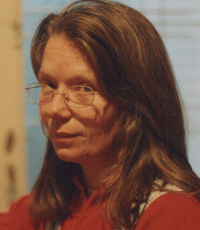How to convert CrossTank entries into CrossTerm entries? Autor vlákna: Katalin Horváth McClure
|
|---|
Here is the situation:
There is a resource file that contains strings for the GUI of a software. These are menus, buttons, dialog boxes etc. It is going to be translated in Across. This is Phase 1 of the project.
For the next part of the project, Phase 2, where the online help and documentation will be translated, it would be necessary to have these menu names and buttons, etc. available from CrossTerm (the dictionary part) for consistency and easy insert into the explanation ... See more Here is the situation:
There is a resource file that contains strings for the GUI of a software. These are menus, buttons, dialog boxes etc. It is going to be translated in Across. This is Phase 1 of the project.
For the next part of the project, Phase 2, where the online help and documentation will be translated, it would be necessary to have these menu names and buttons, etc. available from CrossTerm (the dictionary part) for consistency and easy insert into the explanation about the functions of these UI elements.
Having the same stuff in the TM (CrossTank) does not help, because if the button's name is in a long sentence in the online help, the match % with the button's standalone name in the TM would not make the minimum cut for showing it.
Am I making sense?
So, I am looking for a solution where at the end of Phase 1, the translated CrossTank entries could be exported and converted into a format that CrossTerm would accept as input.
I am looking for a batch conversion method, because having to manually enter each item into CrossTerm during translation in Phase 1 would be a daunting task, as we are talking about several thousands of words.
Anybody has an idea?
I also have Trados, if that helps somehow in the process. ▲ Collapse
| | | | Selcuk Akyuz 
Turecko
Local time: 02:09
angličtina -> turečtina
+ ...
Hi Katalin,
I am going out so I will not be able to write in detail but you need to export translations from crossTank as TMX, then find an appropriate method to convert them into TBX, and finally import TBX file into crossTerm.
Selcuk
| | | | Katalin Horváth McClure 
Spojené státy americké
Local time: 19:09
Člen (2002)
angličtina -> maďarština
+ ...
AUTOR TÉMATU | Yes, it is clear to me, I am looking for the method or tool itself | Jul 18, 2008 |
Selcuk Akyuz wrote:
Hi Katalin,
I am going out so I will not be able to write in detail but you need to export translations from crossTank as TMX, then find an appropriate method to convert them into TBX, and finally import TBX file into crossTerm.
Selcuk
Yes, precisely, and this is why I asked: I am looking for the method or tool itself.
Anybody has anything like that?
| | | | Marina Soldati 
Argentina
Local time: 20:09
Člen (2005)
angličtina -> španělština
+ ...
|
|
|
Selcuk Akyuz 
Turecko
Local time: 02:09
angličtina -> turečtina
+ ...
You can open the TMX file with Olifant, and then export as a .glo file (Wordfast glossary).
This file can be easily opened and edited with notepad (simply change file extension to txt).
Source and target segments are separated with tabs, so you can use CSV format to import terms into crossTerm.
HTH
Selcuk
| | | | To report site rules violations or get help, contact a site moderator: You can also contact site staff by submitting a support request » How to convert CrossTank entries into CrossTerm entries? | TM-Town | Manage your TMs and Terms ... and boost your translation business
Are you ready for something fresh in the industry? TM-Town is a unique new site for you -- the freelance translator -- to store, manage and share translation memories (TMs) and glossaries...and potentially meet new clients on the basis of your prior work.
More info » |
| | Wordfast Pro | Translation Memory Software for Any Platform
Exclusive discount for ProZ.com users!
Save over 13% when purchasing Wordfast Pro through ProZ.com. Wordfast is the world's #1 provider of platform-independent Translation Memory software. Consistently ranked the most user-friendly and highest value
Buy now! » |
|
| | | | X Sign in to your ProZ.com account... | | | | | |