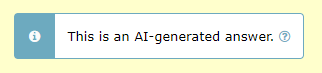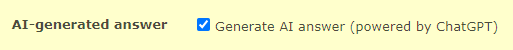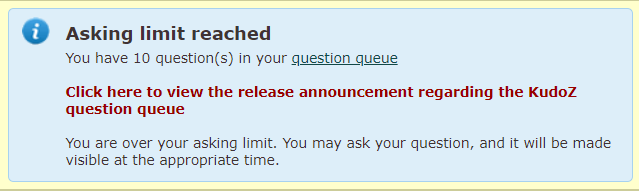ProZ.com frequently asked questionsTerminology/term help Main Main
1 - Terminology/term help 2 - KudoZ
2.1 - KudoZ: general 1.1 - Co je to KudoZ? KudoZ je komunitní síť pro pomoc s terminologií. Existují dvě širší oblasti: KudoZ se „žádostí o pomoc“ a KudoZ pro „tvorbu slovníku“. Obě mají mnoho společných prvků, ale různé cíle: 1.2 - Glossary of KudoZ terms
1.3 - Jak funguje „pomoc“ prostřednictvím systému KudoZ? ‚Transakce‘ pomoci prostřednictvím systému KudoZ má tři kroky: 1.4 - K čemu jsou body KudoZ? Někteří klienti používají body KudoZ k označení překladatelů před dalším rozhodováním. Jde o to, že pokud potřebujete služby překladatele, který rozumí medicíně, může být dobré začít hledat u člověka, která získal 300 bodů z otázek spojených s medicínou. 1.5 - Jak jsou body KudoZ aktualizovány? Celkové počty bodů KudoZ zobrazené na různých místech webu jsou aktualizovány jednou za den, ale na některých místech jsou aktualizovány v reálném čase. Může tedy dojít k dočasným rozdílům, ale vše se opraví jednou za den, když dojde k přepočítání všech bodů. 1.6 - Do I earn any KudoZ points by answering KudoZ questions? No. KudoZ points are only earned if one of your answer to any KudoZ question is selected by the asker or automatically by the system based on peer agreement. 1.7 - Jaká jsou pravidla účasti v KudoZ? Viz pravidla KudoZ: Obecná pravidla, Pravidla pro otázky a Pravidla pro odpovědi a vkládání komentářů kolegů 1.8 - Can friends, family members or close associates participate in my KudoZ questions or answers? Participation in KudoZ questions, particularly using the peer comment system to "boost" an answer, or in asking and answering to gain KudoZ points, should not be carried out among the profiles of friends, family or close associates, in order to maintain a certain level of transparency in the KudoZ arena. In cases where interacting profiles are shown to be of this type, a mutual block may be applied to the profiles (this blocks the interaction between specific profiles only, not participation in KudoZ at large) to ensure fairness. 1.9 - Co mám dělat, když dochází k porušení pravidel KudoZ? Když si všimněte porušení pravidel KudoZ, měli byste se obrátit na moderátora příslušné jazykového páru. Seznam moderátorů je uveden zde. 1.10 - Jaký je systém kategorií KudoZ? Otázky KudoZ lze rozdělit do kategorií pomocí seznamu více než 100 položek. Seznam byl vytvořen statisticky z předmětů zadaných v textovém okénku uživateli ProZ.com a je záměrně trochu nekonkrétní. Protože například jednoho člena může napadnout „auto“, zatímco jiný může použít slovo „vozy“, oba názvy kategorií jsou v seznamu uvedeny. 1.11 - Co se stane, jestliže za otázku se žádostí o „pomoc“ nejsou přiděleny body? Pokud byly na otázku se žádostí o „pomoc“ zadány odpovědi, ale otázka nebyla uzavřena během tří dnů, je tazateli zaslána e-mailová zpráva s upomínkou, aby udělil body. Jestliže otázka zůstane otevřená i po čtyřech takových upomínkách (odeslaných během 2 týdnů), dojde k pokusu o automatický výběr nejlepší odpovědi. ‚Automatický bodovací robot‘ provede výběr na základě čistého počtu souhlasů kolegů pro každou odpověď podle následujících pravidel: 1.12 - Are askers able to close a question without awarding points? Yes. An asker may choose to do this when s/he has asked a question in error (misspelled term, etc.), when no answer was deemed helpful, when a better term was found elsewhere (and no answer was deemed helpful), or in other cases. 1.13 - How often do askers close questions without awarding points? Less than 5% of the time. 1.14 - Kde najdu seznam svých předchozích otázek a odpovědí? Přejděte na stránku svého profilu a klepněte na kartu KudoZ. Členové zde rovněž najdou možnost vyžádat si aktualizaci počtu svých bodů KudoZ. 1.15 - Can I see questions in language pairs not reported in my profile? Yes. You can see KudoZ questions in all language pairs by clicking on See more languages in the KudoZ questions page. 1.16 - Za jakých podmínek bude otázka KudoZ odstraněna? Existuje asi deset různých důvodů, proč by byla otázka KudoZ odstraněna. Diskusi o těchto důvodech naleznete v tomto článku. 1.17 - What information can I see about a KudoZ asker? If you move your mouse over the asker's picture in a KudoZ question you will see a mouse-over message similar to the one pictured below: 1.18 - K čemu jsou tlačítka „Hlasovat pro kategorii PRO“ a „Hlasovat pro kategorii non-PRO“? U otázky KudoZ, která je označena jako PRO, mohou účastníci hlasovat pro změnu označení na non-PRO a naopak. 1.19 - When posting my question I selected by mistake the wrong level (PRO, non-PRO). What can I do? You should submit a support request to have this issue addressed by staff. 1.20 - Myslím si, že můj celkový počet bodů měl dnes vzrůst o víc. Pokud jste členem, je možné vyžádat si od systému aktualizaci bodů v reálném čase. Přejděte na stránku s přehledem bodů KudoZ a klepněte na odkaz „Nyní zaktualizovat celkové počty body“. Pokud jste registrovaný uživatel, jakýkoli rozdíl v počtech bodů bude pravděpodobně opraven během 24 hodin. 1.21 - Jeden z mých součtů bodů KudoZ klesl. Jak je to možné? Je možné, že jeden ze součtů (celkový, PRO, podle oboru nebo za období) klesne. Mohlo by to být způsobeno následujícími faktory: 1.22 - Jak mohu změnit to, co se objevuje v přehledu bodů KudoZ na stránce mého profilu? Uživatelé se mohou rozhodnout skrýt určitý typ bodů KudoZ ve svém přehledu na této stránce: http://www.proz.com/pro/?show_mode=kudoz&sub_mode=summary 1.23 - What do the "ok" and "no" under the the "Gloss" (glossary) column in my KudoZ activity section indicate?
1.24 - Musel jsem si vytvořit nový profil. Mohu převést body z mého předešlého profilu? Ano, jestliže jste členem, podpora stránek to pro vás může udělat. Všimněte si, že nebudou převedeny pouze body, ale celá vaše historie KudoZ (otázky, komentáře, poznámky, atd.). Již nebudete mít přístup ke svému starému profilu. 1.25 - Jak mohu zabránit transliteraci diakritiky a písmen s diakritickými znaménky ve vyhledávání termínů ProZ.com? V některých případech nabízí vyhledávání termínů ProZ.com omezenou možnost transliterace diakritiky a znamének (například vyhledávání termínu „publica“ může vrátit i výsledky s „pública“). Chcete-li tuto funkci deaktivovat, zvolte možnost „vybrat pouze přesnou frázi“. 1.26 - How can I enter a discussion entry? To enter a discussion entry you should click on the "Post discussion" button. A form will show to allow you to post a title and the body of your entry. These fields are limited to 50 and 1200 characters respectively (there is a counter to tell you how many characters you have left for the main field). There is a preview option and buttons for submitting the entry and for canceling the operation. 1.27 - Navrhuji, aby se za účast v KudoZ požadovala platba. Zlepšilo by to kvalitu. V současné době nemáme v plánu omezit používání systému KudoZ pouze na členy nebo za účast v systému KudoZ požadovat další platbu. Je však možnost nastavit prohlížení a upozorňování tak, abyste viděli pouze otázky od členů. Když pokládáte otázku, je také možno specifikovat, že chcete odpovědi pouze od členů. 1.28 - Are KudoZ questions indexed by search engines? Yes. As with the public forums, KudoZ questions are indexed by search engines. 1.29 - What do the time references next to the confidence level and in the peer section indicate? They indicate the time elapsed from the moment the question was asked until the other action "answer", "peer comment" took place. The times shown are measured in relation to moment the question was asked. 1.30 - Can the asker enter in the glossary a term different from the one suggested in the selected question? Yes. Points are (or should be) given to the most helpful answer, while the best possible term should be entered in the glossary, even if it was not suggested by the answerer who won the points. 1.31 - A user in my sub-community regularly posts bad answers and they are sometimes selected and I am concerned that the glossary will deteriorate. Many valuable colleagues are of the same opinion and several of them have abandoned KudoZ. What can be done? The system includes the "disagree" feature. If answers considered invalid receive several disagrees based on linguistic (not personal) comments, then the amount of "bad" answers is likely to be reduced. 1.32 - I was the first to provide the right answer to a KudoZ question and then other user provided the same answer adding few more explanations and received the points (instead of agreeing to my answer). Is this allowed? Askers have the right to select the answers they consider most helpful to their questions. 1.33 - How does the first validated answer mode work? Askers have the option of asking questions in "first validated answer" (FVA) mode. When the FVA option is selected, instead of multiple answers being submitted and the asker selecting the one that is most helpful, the goal is for one correct translation to be agreed upon by the answerer community. An FVA question is therefore considered closed as soon as one answer gets two net agrees (in top pairs, two net agrees must come from users who meet the criteria for the question). 1.34 - What are AI-generated KudoZ answers? AI-generated KudoZ answers are automatic answers generated by AI technology, in this case, by ChatGPT. This answers are marked as such within the answer itself. 1.35 - How are AI KudoZ answers generated? Most AI technology brings information back by means of prompts. Think of prompts like instructions you give to the AI. When you ask a question or tell it something, that's your prompt. In order to generate a KudoZ answer, we send ChatGPT three different prompts: one to get a proposed translation of the source term taking into account the information supplied by the asker (languages, fields, contect), one to obtain an explanation of the proposed translation that also includes sample sentences, and a last one to get confidence level information (i.e. to know how confident the AI feels about its proposed translation). Once this information is returned by the AI, a KudoZ answer is automatically built with it and posted together with the question (provided the asker has selected the AI-generated answer option). 1.36 - Who posts AI-generated answers? AI answers are generated and posted automatically when an askers select this option in the KudoZ question form: 1.37 - Are askers notified of AI-generated answers to their questions? No. For the time being, no email notification is sent for AI-generated answers. 1.38 - Can KudoZ participants peer grade AI-generated answers? Yes, KudoZ participants are encouraged to agree or disagree (or remain neutral) with AI-generated KudoZ answers. Peer grades will count in the case of automatic grading. Click here for details about automatic grading. 1.39 - Can KudoZ askers select AI-generated answers as the most helpful and award points to the AI? Yes, KudoZ askers can select an AI-generated answer as the most helpful one and award KudoZ points to the AI. These KudoZ points, however, will not be used to rank the AI profile in the directory. Click here to learn how KudoZ points count for directory ranking. 1.40 - Do KudoZ points “earned” by the AI count for directory ranking? No. KudoZ points awarded to the AI for KudoZ answers selected as the most helpful will not count for directory placement. 1.41 - What is the purpose of adding AI to KudoZ? The integration of AI into term help is thought as a supporting feature. If AI technology is available out there and language professionals are using it (in many different ways), why not include it in KudoZ and enable them to realize their full potential? ProZ.com provides tools and opportunities to its members. This is just another one of many. Click here to see a full list of membership benefits. 2.2 - Asking 2.1 - Jaký je obsah pojmu „pomoc s termínem“, který je definován v pravidlech na adrese http://www.proz.com/siterules/kudoz_general/1.1#1.1 ? Otázky KudoZ lze použít k získání pomoci s termíny nebo idiomatickými vyjádřeními. 2.2 - What is the meaning of "one term is allowed per question" in KudoZ rule 2.1? Unless they share a root or are otherwise related, terms should be posted separately--an asker should not ask how to say "apple" and "banana" in the same question. This means that a question such as "flotsam/jetsam/derelict" in a context of maritime law would be not valid, since the terms are independent and should posted in three separate questions. On the other hand, "the flotsam and jetsam of the inner city" would be OK, as the terms flotsam and jetsam are related in a unit of meaning. Other examples of valid KudoZ questions are: "screen / screening" (they share a root), "Many levels in this game were heavily tuned for smoothness" (terms related as a unit of meaning in a particular context). 2.3 - Je omezen počet otázek, které mohu položit? Ano. Váš denní limit (za dobu posledních 24 hodin) záleží na úrovni vašeho členství. Jestliže nejste registrovaným uživatelem ProZ.com, můžete položit jednu (1) otázku denně. Pokud jste registrovaným uživatelem, ale nejste členem, můžete jich položit pět (5). Jestliže jste členem, můžete jich položit patnáct (15). Existuje také týdenní limit 20 otázek pro registrované nečleny a 60 otázek pro členy. Pokud máte deset (10) otázek, u kterých byly vloženy platné odpovědi a které jsou otevřené už víc než týden, nebudete moci pokládat další otázky. Abyste se mohli dále ptát, musíte tyto otázky uzavřít a udělit za ně body. 2.4 - What happens if I ask questions beyond the daily or weekly limits? When you ask questions beyond the limits corresponding to your membership status, these extra questions are added to the KudoZ question queue and they will be made visible automatically when enough time has elapsed for the question to be within asking limits. 2.5 - Většinou si své dotazy na termíny schovávám až na konec projektu. Existuje nějaký způsob, jak obejít omezení? Domníváme se, že limit patnácti (15) otázek na den je pro většinu lidí dostatečně vysoký. Pokud své otázky například rozdělíte do dvou posledních dnů projektu, máte k dispozici třicet (30) otázek. Jestliže jich potřebujete víc a jste členem, můžete požádat pracovníky podpory o dočasnou výjimku. 2.6 - Can I post a question in more than one language pair? It is not possible to post a single question in different language pairs. However, several questions in different language pairs may be posted for a single term. 2.7 - Mohu pokládat otázky KudoZ v jednom jazyce? Ano, ale není pro to žádná specifická oblast KudoZ. Pokud chcete položit otázku pouze v jednom jazyce (např.: z angličtiny do angličtiny), přejděte do části Zadat otázku KudoZ. Pak na formuláři klepněte na odkaz ‚Zobrazit více jazyků‘. Uvidíte dva seznamy, v obou vyberte požadovaný jazyk. Tak půjde o otázku v jednom jazyce. 2.8 - Nejsem si jistý, zda by otázka měla být označena jako PRO či non-PRO. V čem se liší? I když neexistuje jasné rozlišení, byly pro tyto dva typy otázek stanoveny následující definice:
Při uplatňování výše uvedených definicí se odpoutejte od svých vlastních zkušeností a specializace a představte si hypotetickou, náhodně vybranou osobu, která mluví oběma jazyky. Je pravděpodobné, že tato osoba by okamžitě byla schopná z paměti poskytnout dobrý překlad daného termínu nebo fráze (v daném kontextu)? Jestliže ne, pak se jedná o otázku PRO. Přečtěte si článek, ve kterém je to popsáno podrobněji. 2.9 - What should I do if I don't have context to include in my KudoZ question? There is always some context to provide, such as information about the type of customer (an oil company? a plumber? a dentist? ), the type of document you are translating, the subject, etc. 2.10 - Můžu ke své otázce přidat více informací? Mohu ji upravit? Otázku nemůžete upravit, ale můžete přidat poznámky. Formulář je na stránce s otázkou. (Pokud nevíte, jak otázku najít, příslušný odkaz naleznete v e-mailové zprávě s potvrzením.) 2.11 - Can KudoZ askers direct their questions to specific site users? Yes. When posting a KudoZ question, askers are given the option to restrict their KudoZ questions by 1) profile information (native language, language pair and field) and 2) membership status. If the asker selects the option "Only ProZ.com members may answer" when posting his/her question, the "Answer" button will not be visible to non-members and the following message will show to them: 2.12 - Mohu svou otázku zaslat pouze určitým lidem, které znám? Ano, pokud jste (platící) člen ProZ.com. 2.13 - Proč bych měl omezovat otázky na určité osoby? Mnohé osoby odpovídající na otázky KudoZ ví, kteří členové ProZ.com se specializují ve které oblasti. Rozhodnou se poradit se o daných termínech přímo s těmito odborníky. Použití KudoZ tento proces činí standardnějším a pohodlnějším a zajistí, že bude existovat záznam navržených překladů k pozdějšímu vyhledávání. 2.14 - Proč bych měl omezovat přístup k otázkám na určité skupiny členů? Tazatelé někdy požadují odpovědi od určitých skupin, například rodilých mluvčích, překladatelů, kteří pracují v určitém oboru, nebo jiných vybraných skupin členů ProZ.com. Jsou k dispozici funkce, které jim to umožní. 2.15 - Jestliže položím otázku soukromě (omezím ji na svůj tým), uvidí ji ostatní? Bude ji možné najít v archívech? Jestliže jste člen, můžete se rozhodnout, že bude termín soukromý po neomezenou dobu. Jestliže jste registrovaný uživatel, může být termín soukromý po dobu jednoho měsíce, pak se stane veřejným a bude ho možné vyhledávat. 2.16 - I see a "squash" button under a KudoZ question I have posted, what does that mean? If you have posted a KudoZ term help question and it has not received an answer, you will have the option to "squash" or remove the question until it receives at least one answer. This allows users to remove mistakenly-posted questions without the assistance of a moderator or KudoZ editor. 2.17 - Jak mohu poděkovat osobě, která odpověděla na otázku na KudoZ, aniž bych už provedl zamítnutí nebo obodování odpovědi? Můžete klepnout na jméno dotyčné osoby a napsat jí zprávu prostřednictvím jejího profilu. To povede k zaslání emailu. 2.18 - Jak mám přidělit body u svých otázek KudoZ? Chcete-li udělit body za své otázky KudoZ, musíte klepnout na odkaz „Vybrat tuto odpověď jako nejužitečnější“ uvnitř rámečku s odpovědi, která byla nejužitečnější. Po klepnutí na odkaz „Vybrat tuto odpověď jako nejužitečnější" se objeví okno, které vám umožní udělit body KudoZ a zadat termín KudoZ do vašeho slovníčku, otevřeného slovníku KudoZ (KOG) nebo do obou. 2.19 - I did not enter the term to the KOG at the time I graded my question, but I would like to enter it now. How can I do that? Simply click on the "gloss" button below the "Summary of answers provided" chart. 2.20 - Can I grade my question less than 24 hours after posting it? KudoZ rule 2.10 recommends that askers allow at least twenty-four (24) hours to pass before closing a question. 2.21 - Ztratil jsem e-mail s potvrzením zadání KudoZ, jak teď mohou přidělit body u svých otázek KudoZ? Jestliže jste ztratili odkaz z e-mailu s potvrzením zadání KudoZ, můžete zažádat o kopii kontaktováním podpory stránek skrze online systém a/nebo můžete kontaktovat moderátora, aby vám odkaz znovu poslal na vaši e-mailovou adresu. Nezapomeňte, že když žádáte o kopii e-mailu s potvrzením, je důležité, abyste uvedli adresu URL vaší otázky KudoZ. 2.22 - Mohu udělit body více než jedné odpovědi? Ne, jako „nejužitečnější“ můžete vybrat pouze jednu odpověď. Možnost rozdělování bodů mezi autory odpovědí byla již několikrát zvažována, ale vždy zamítnuta kvůli poměrně malému přínosu, který by se tím získal, obtížné implementaci správy bodů a takovým problémům, jako je rozdělování čtyř bodů mezi tři odpovídající. Užitečným vodítkem v případech, kdy se nemůžete rozhodnout pro jednu odpověď, je vybrat tu, která vám nejvíc pomohla. V případě dvou nebo více stejně užitečných odpovědí můžete vybrat tu první. 2.23 - Uzavřel jsem otázku bez výběru nejlepší odpovědi. Mohu teď otázku znovu otevřít? Ano, klepněte na tlačítko ZNOVU OTEVŘÍT. V případě pochybností odešlete požadavek na podporu. 2.24 - Jak mohu uzavřít otázku KudoZ, kterou jsem položil, ale která nebyla zodpovězena? Na stránce s otázkou klepněte na tlačítko ‚Přidělit body‘. Tím se dostanete na další stránku, kde klepněte na tlačítko ‚Uzavřít bez hodnocení‘. (autor: Mikhail Kropotov) 2.25 - Jak můžu zastavit zasílání e-mailů s upomínkami, abych udělil body u svých otázek? Tazatelům jsou zaslány upomínky, aby obodovali otevřené otázky KudoZ s vhodnými odpověďmi, po 5, 7, 9 a 11 dnech od zadání otázky. 2.26 - Jaká kritéria by se měla používat při udělování bodů (1-4) za vybranou odpověď? Když se rozhodujete, kolik bodů udělit, řiďte se prosím touto stupnicí: 2.27 - Points were awarded to an answer to my question but I would like to select another answer instead. How can I un-grade my question? To un-grade a question you have asked in order to award the points to the answer you found most helpful, you will need to first obtain the agreement of the answerer to whom the points have been given. Both you and the answerer should express this agreement either to the assigned moderator(s), or via support request. 2.28 - I have included confidential information in a question. Can I have it removed? If you posted a KudoZ question that contains confidential information, please submit a support request, specifying the exact information you would like to have remove so that staff can remove this information for you. 2.3 - Answering 3.1 - Nevidím otázku KudoZ. Co můžu dělat? Zašlete prosím adresu URL a obrázek stránky na adresu support(at)proz.com! 3.2 - Když vyhledávám pouze otázky od členů, pozoruji něco zvláštního. Použití volby omezení na členy (dostupné pod volbou „typ tazatele“ na stránce seznamu KudoZ) omezí zobrazené otázky na dotazy zadané uživateli, kteří byli členy *v době zadání dotazu*. Protože kategorie členství tazatelů se začala zaznamenávat teprve nedávno, počet výsledků bude nízký. Také to, že existují různé druhy členství (plné, částečné), a skutečnost, že některá členství vyprší, může vést k dojmu, že je něco špatně. 3.3 - Pokud je otázka uzavřená a byla již obodována, můžu přesto odpovídat? Po udělení bodů je otázka uzavřena, ale i když je uzavřena, můžete na ni stále odpovídat. 3.4 - Mohu upravovat svou odpověď na otázku KudoZ? Ne. Upravování odpovědi by nebylo spravedlivé vůči ostatním odpovídajícím. K odpovědi můžete případně přidat komentář. V některých případech lze chybnou odpověď skrýt a místo ní zadat správnou odpověď. 3.5 - Proč je v rámečku s odpovědí slovo „Skrýt“? Svou vlastní odpověď můžete skrýt. Tímto způsobem se dají odpovědi stahovat. 3.6 - Jak mohu znovu zobrazit odpověď, kterou jsem skryl? Odpovědi, které jste skryli, nelze znovu zobrazit. Odkaz „Skrýt odpověď“ byste měli použít pouze tehdy, když chcete odpověď skrýt trvale. 3.7 - Je proti pravidlům KudoZ pro odpovídání to, že skryji odpověď a zadám novou? To je přijatelné stejně jako u zadání více než jedné odpovědi, tedy pouze výjimečně. Soustavné zadávání více překladů je proti pravidlům KudoZ pro odpovídání, a to bez ohledu na skrývání nebo neskrývání předchozích odpovědí. Viz pravidla KudoZ pro odpovídání. 3.8 - Will my hidden answers be visible in my list of answers? You will always be able to see the answers you have hidden in your list of KudoZ answers. Other users will only see your hidden answers if you have hidden 10% or more of your total answers (but no less than 20 answers). 3.9 - What is the meaning of "no more than one answer per question" in KudoZ rule 3.1? Submitting an answer to a KudoZ question and then submitting one or more additional answers to the same question is discouraged (even if the original answer was hidden) and doing this in a systematic way is forbidden by the rules. Answerers can add as many comments as they want to their answers. Offering several terms together in the same answer (ANSWER1/ANSWER2/ANSWER3) is not forbidden, but discouraged, as it interferes with the glossary format. 3.10 - Co to znamená, když je otázka označená „Bez bodů“? Někteří uživatelé si myslí, že udílení bodů KudoZ odvádí pozornost od samotných KudoZ. Pro tyto členy je tu možnost položit otázku „bez bodů“. Odpovídáním na takové otázky není možno získat body. 3.11 - Jestliže odpovím na otázku „bez bodů“, objeví se v historii KudoZ v mém profilu? Ano. Tyto otázky budou označeny barvou, která znamená, že nebylo možné obdržet body. 3.12 - Vylepší odpovědi na otázky „bez bodů“ mou pozici v žebříčku KudoZ nebo v seznamu překladatelů ProZ.com? Ne. Přínosy odpovědí na otázky „bez bodů“ nejsou přesně definované, jsou pouze nepřímé (vzdělání, pomoc, kontakty, apod.) 3.13 - What does Confidence level show? Confidence level is the degree of certainty expressed by an answerer regarding his or her own answer. This information is provided by an answerer in the Kudoz Answer form. Confidence level is a required field and an answerer is suggested to select one of the 5 (five) possible confidence levels: 3.14 - I don't know the answer to a KudoZ question, but I have some information that could help the asker. Where should I post this information? If you cannot think of an appropriate answer to a KudoZ question, but you have information that may help the asker or other participants to come up with a good translation, make a reference post by clicking on "Post reference" and include such relevant information. 3.15 - I do not see the "Post reference" button in a KudoZ question. Why? Once you posted a Kudoz answer, you will not be able to post a reference. It is assumed that you put all the information in your Kudoz answer. This makes your answer a more useful resource, and ensures all the information is kept in one place. 3.16 - Under what conditions can an answerer use the discussion entries feature? Answerers can use the discussion entry to ask the asker for context information or to engage in linguistic discussions of some points of the question asked. In general, opinions on other answers should be provided in the peer grading interface while additional comments supporting their answers should be presented as comments in the answers themselves. Systematic use of the discussion entry to promote an answer provided will not be allowed. 3.17 - How can I avoid answering questions from askers who tend to close their questions without grading them? You can see how many questions an asker has closed without grading by mousing over their name in a KudoZ question they have asked. (There is also an option to filter out questions from certain askers in the lists of questions.) 3.18 - 2.4 - Peer commenting 4.1 - Mohu souhlasit s více než jednou odpovědí na otázku? Ano. Doporučuje se, abyste souhlasili se všemi odpověďmi, které považujete za správné, a nesouhlasili se všemi, které považujte za nesprávné. 4.2 - Co se stane, když někdo nesouhlasí s odpovědí? Nesouhlas je vlastně pouze signálem osobě, která požádala prostřednictvím systému KudoZ o „pomoc“, že vy (nebo možná i někdo jiný) máte pocit, že odpověď není správná. Tazatel si pak může vybrat, zda to vezme v úvahu. 4.3 - Zadal jsem komentář kolegy a chci reagovat na odpověď, kterou jsem dostal. Můžu? Ne. Aby se předešlo nekonečným diskuzím o termínech KudoZ, vícenásobné výměny názorů u každé odpovědi nejsou povoleny. Kolega může přidat komentář a odpovídající na něj může reagovat – ale tím výměna názorů končí. (Možnost upravit komentáře kolegů a odpovědi na ně je určena pouze pro úpravy pravopisu, opravy nefungujících odkazů nebo podobné změny.) Své názory vyjadřujte jasně a stručně, máte pouze jednu šanci. 4.4 - Vidím odkaz „upravit/vymazat“ můj komentář. K čemu slouží? Odkaz „upravit/vymazat“ vám umožňuje upravit váš komentář. Mějte prosím na paměti, že tato možnost je pouze pro účely úpravy pravopisu, opravy nefungujících odkazů nebo podobných změn. 4.5 - Can I comment on an answerer's confidence level in my peer comment? No. Peer comments should be purely linguistic in nature (see KudoZ rule 3.5). Making comments or insinuations regarding an answerer's confidence level would not be in line with KudoZ rule 3.7. 2.5 - KudoZ editors 5.1 - Vidím, že někteří uživatelé (ne moderátoři) mění kategorie či odstraňují otázky jiných uživatelů. Jak jsou tito členové vybíráni? Moderátoři mohou pozvat členy/registrované uživatele, kteří mají alespoň 300 bodů KudoZ PRO, aby si přečetli pokyny pro změnu kategorií a vymazávání otázek, a absolvovali krátký test. Ti, kteří testem projdou, mají právo provádět tyto úpravy. 5.2 - Is site moderation one of the responsibilities of KudoZ editors? No. KudoZ editors are site users who have been given the right to perform some editing functions on KudoZ questions, namely the change or reversion of KudoZ question language pairs, the removal of questions if these are not in line with site rules or if they are duplicated, and the change of KudoZ question fields. 5.3 - Objevila se volba umožňující mi upravit otázky jiných osob. Proč? Někteří uživatelé serveru, kteří dosáhnout určitého počtu bodů KudoZ (500), obdrží pozvání, aby se stali editory systému KudoZ. Když pozvání přijmou a splní všechny požadavky, budou mít k dispozici určité možnosti k provádění úprav, které pomohou „vylepšit“ otázky položené jinými uživateli. Jestliže by otázka měla být ze španělštiny do angličtiny, ale je zadána z angličtiny do španělštiny, můžete to opravit. 5.4 - I would like to apply to become a KudoZ editor. Can I? No, it is not possible to submit an application to become a KudoZ editor, an invitation has to be issued by a moderator or site staff. 5.5 - Can KudoZ editors reclassify a question form PRO into non-PRO and vice versa? No, KudoZ editors and moderators will have to vote like any other member for the change of status of questions (instead of forcing this change of status.) 5.6 - Does membership determine someone's eligibility to become a KudoZ editor? No, eligibility is not determined by membership status. 2.6 - KudoZ notifications 6.1 - Nedostávám žádná e-mailová upozornění na otázky KudoZ. Jestliže nedostáváte žádná e-mailová upozornění na otázky KudoZ a ani v minulosti jste je nedostávali, překontrolujte si nastavení na vaší stránce profilu. Žádná upozornění nedostanete, jestliže: 6.2 - Nedostávám všechna upozornění na KudoZ, jak bych měl. Při odesílání e-mailových upozornění na otázky KudoZ se berou v úvahu kromě jiného i následující kritéria: jazykový pár, předmět a stupeň obtížnosti. Pokud jste neobdrželi upozornění na nějakou otázku, zkontrolujte, že vaše nastavení profilu a předvolby jsou takové, že byste ho měli dostat. Jestliže jste přesvědčeni, že jsou, zadejte prosím žádost o podporu, včetně adresy URL alespoň jedné otázky KudoZ, o které jste nebyli informováni. Pracovníci webu ProZ.com zkontrolují, zda byl e-mail s upozorněním odeslán ze serverů ProZ.com. (Jestliže byl odeslán, může docházet k filtrování nebo se vyskytovat jiný problém u vašeho ISP nebo na vašem počítači.) 6.3 - Dostávám příliš mnoho e-mailových upozornění na otázky KudoZ. Chcete-li snížit množství e-mailů s upozorněními na KudoZ, které dostáváte, zkuste vybrat menší počet oborů ve svém nastavení upozorňování na otázky KudoZ. K úplnému zastavení zasílání e-mailů s upozorněními na KudoZ vyberte volbu ‚Ne‘ v první otázce v panelu nastavení KudoZ. 6.4 - Někdy dostanu e-mail s otázkou, kterou nevidím na stránkách, a jindy zase vidím otázky, o kterých jsem nebyl informován e-mailem... Nastavení e–mailu a zobrazování se provádí odděleně. Nastavení e-mailu se provádí v panelu nastavení – http://www.proz.com/dashboard – a nastavení zobrazování se provádí na stránce se seznamem KudoZ – http://www.proz.com/kudoz 6.5 - Co je to denní souhrn? Jedná se o zprávu, která obsahuje stručný souhrn otázek, které byly položeny během dne, a krátký seznam odpovědí na tyto otázky. 6.6 - Jak můžu dostávat upozornění na KudoZ od mého týmu? Všichni členové vašeho týmu mohou zadat otázku KudoZ soukromě pouze vašemu týmu. Chcete-li dostávat upozornění na tento druh otázek, stačí si aktivovat upozornění a příslušný jazykový pár ve vašem seznamu jazykových párů, ve kterých pracujete nebo o které máte zájem. 6.7 - Can I track a particular KudoZ question? Yes. If you are a paying member you can track any KudoZ question. For each question you will see a track setting box in the left navigation column of the page which looks like this: 6.8 - How can I get notifications when a certain person asks a KudoZ question? In order to get a notification every time a certain registered user asks a KudoZ question you have to "flag" this asker as follows: 6.9 - I don't want notifications of a particular person's questions-- what can I do? If you become convinced that a certain member is not likely to ask questions that are of interest to you, you may opt to "filter" that member's questions (regardless of your notification settings.) 6.10 - How can I get notifications when a certain user posts a KudoZ answer or reference comment? In order to get a notification every time a certain registered user posts a KudoZ answer or reference comment you have get this user's authorization to track his/her answers. To do so: 6.11 - What are my options for the KudoZ tracking feature? There are three basic conditions that you can configure selecting My ProZ.com -> Dashboard in your top drop-down menu : 6.12 - A user asked for authorization to track my KudoZ answers. Why would someone want to do this? While the motives could be different for each user, two likely reasons to do so would be (a) to learn from someone who is good in a certain field of expertise or (b) to evaluate a translator for possible future collaborations. Remember that you can revoke the right to track your answers at any time. 6.13 - A site user would like to track my answers, what should I do? To work on your answer tracking options, select My ProZ.com -> Dashboard in your top drop-down menu : 6.14 - How can I be notified of KudoZ questions in other language pairs? To be notified of questions asked in language pairs you do not want to list as working language pairs in your profile, just report the language pairs in question as interest language pairs. 6.15 - I want to get Kudoz notifications for opposite language pairs to my working languages. First, indicate direct pairs as "working" and reverse pairs as "interest" in your Profile Updater . Then, use these parameters to set up notifications settings. 3 - Glossary-building KudoZ 3.1 - What is the purpose of the glossary-building KudoZ (GBK) questions? The primary purpose of this new question type is to enable the ProZ.com community to together find the best translation of a given term into a given language, and to incorporate the term and its translation into an authoritative glossary which will be made available openly under the Creative Commons "by" license ("CC-by"). 3.2 - How do glossary-building KudoZ (GBK) work? A glossary-building KudoZ (GBK) 'transaction' involves three steps: 3.3 - Who can participate in the glossary-building KudoZ (GBK) questions? Participation in a GBK question, including answering, posting references and grading, is limited during the first 72 hours to site users who (1) Have the corresponding field(s) of expertise among their "speciality" fields. (2) Have the corresponding language pair or the reverse pair among their working ones. (3) Are native in either source or target languages. 3.4 - Why is the participation limited in glossary-building KudoZ? The purpose of the glossary-building KudoZ is to coordinate the efforts of willing members of the ProZ.com community in building up an authoritative glossary of terms and their translations in many languages and fields. With a focus on the quality of the resulting glossary entries and ample time for submission and selection of answers, it was decided to limit participation to specialists in the field and language pair. 3.5 - Why are these limitations not applied to "help term" KudoZ as well? The main goal of "term help" KudoZ is to provide those in need of translation assistance with access to timely help. Therefore the access is open to allow the participation of anybody willing and able to help. The asker selects the most helpful among the responses received (and awards points for it). 3.6 - What are the additional fields of expertise? A GBK has a main field of expertise and may have one or more additional fields of expertise. These additional field are also included in the filter (notifications and access to the question). 3.7 - I added in my profile the specialty field needed to answer a GBK question but I still can't answer it. Users who adds a new "specialty" field of expertise to their profiles will not be provided access to GBK filtered by this particular field for 72 hours after implementing this change. This aims to preventing users from modifying their profiles in order to "follow" the specialties requested in the questions. 3.8 - How are GBK questions graded? At the end of the 72-hours submission phase (and periodically if the question entered in a selection phase) an 'auto-grading robot' makes its selection based on the net number of peer 'agrees' received by each answer, according to the following rules: 3.9 - The submission period for a GBK question has ended and the question is still open. Can I still submit a translation? Yes. Answers can be posted during the "working" period, or even after the question has been closed. 3.10 - Can I provide more than one answer as different options when answering a GBK question? Answerers in GBK can provide more than one answer to the same term, as this is the proper way to offer synonyms. In this case the example sentence(s) should include the term offered in each answer. 3.11 - Can I post more than one term in my answer to a GBK question? No. Even if you know two or more different terms to answer a GBK question you should provide only one of them in your answer, the one used in the example sentence(s). 3.12 - Is it OK to to answer a GBK question suggesting the same term already offered in another answer? Yes. A GBK answer includes a term, a definition and at least one example sentence. The term is only a part of the answer, and it could happen that the second answer offering the same term includes, for instance, a better definition. 3.13 - I want (or do not want) to receive notifications about GBK questions, what should I do? You should un-check (check) the option "Ignore glossary-building questions " and click on "Save settings" in the KudoZ dashboard. 3.14 - I want to receive only notifications about GBK questions, what should I do? You should select the option Asker type = "Glossary-building questions " in the KudoZ dashboard. 3.15 - How are the GBK questions created? "Glossary-building KudoZ concepts" are selected from current KudoZ entries or from other sources, and are edited to make sure they have the proper terms, definitions and examples of use. This is currently being done in English, but other languages could be added later. 3.16 - There is no "neutral" option in the peer comments. How can I leave a comment to the answerer? If you are allowed to provide a peer-comment, then you should be able to post a note to the answerer by using the link provided at the bottom of the answer. 3.17 - What is the "Glossary-building KudoZ questions" box displayed in the home page? Can I customize what I see there? Users who meet the criteria to answer GBK questions and have a minimum of 5 or 10 open questions available to answer (selectable) will be presented with a box displaying a randomly selected open question. 4 - Personal glossaries 4.1 - How do I create a glossary? To add a new glossary to the My glossaries section, just click on the plus sign () to the right of "My glossaries" and enter your chosen name, then, press "Enter" or click on the "Save" button to create your glossary. 4.2 - Jak můžu přidat termín do slovníčku? 1. Přejděte do svého profilu. 4.3 - Jak můžu na server uložit existující slovníček? Na server lze uložit pouze slovníčky v prostém textu a standardním formátu. Dokumenty aplikace MS Word, soubory RTF ani jiné formáty než prostý text nebudou fungovat. Maximální povolená velikost souboru je 2 MB. Pokud máte soubor se slovníčkem, který je větší než 2 MB, rozdělte ho prosím na menší části. 4.4 - Jak můžu upravit slovníček nebo stávající termín? Tyto pokyny se týkají pouze termínů ve vašich osobních slovníčcích. Termíny ve slovníčku KudoZ pro celý server může upravovat pouze moderátor. Chcete-li navrhnout změnu některého termínu ve slovníčku pro celý server, můžete prostřednictvím seznamu moderátorů kontaktovat příslušného moderátora. 4.5 - How do I rename an existing glossary? Go to the Personal glossaries section and look for the glossary you want to update under the "My glossaries" header. 4.6 - Can I download my ProZ.com glossaries to my computer? Yes. You can download your glossaries as a simple CSV file. 4.7 - Jak můžu přesunout termín z jednoho slovníčku do jiného? 1. Přejděte na stránku svého profilu. 4.8 - How can I merge my glossaries? You can use the "Move" function to merge your glossaries. If your glossaries are too large to move 50 terms at a time, you may download one and then import the file into another. 4.9 - How can I remove an existing glossary? To remove a glossary you have created, just click on the recycling bin button () to the right of the glossary. A confirmation box will appear to make sure you want to remove the glossary. 4.10 - Can I create a multilingual glossary? ProZ.com glossaries only support bilingual entries, but you can create entries in various language combinations within the same glossary. 4.11 - How can I send/receive glossaries through my profile? You can send and/or receive glossary files using the Send file tool in profiles. 5 - GlossPost 5.1 - Co je GlossPost? GlossPost je databáze odkazů na slovníčky na internetu, kterou je možno prohledávat. Byla sestavena členy komunity ProZ.com a členy stejnojmenné skupiny Yahoo! Groups vytvořené v únoru 2000 brazilskou překladatelkou a konferenční tlumočnicí Marií Eugenií Farre. Databázi spravuje skupina moderátorů-dobrovolníků, ale všichni členové komunity ProZ.com mohou databázi prohledávat i zasílat adresy URL s novými slovníčky. 5.2 - S jakými cíli přešla databáze GlossPost na server ProZ.com? Máme tři hlavní cíle: 5.3 - Jaké možnosti vznikly spoluprácí mezi GlossPost a ProZ.com? Stručně řečeno: vytvoření větší databáze odkazů na slovníčky, s adresami ve větším počtu jazykových kombinací, které anotovali překladatelé. Od svého založení přitahovala databáze GlossPost především překladatele zaměřené na západní jazyky. Jelikož ProZ.com je veliká mnohojazyčná komunita s aktivními účastníky napříč celým spektrem jazyků, doufáme, že překladatelé pracující s jinými jazyky budou také cítit potřebu přidávat odkazy na slovníčky, které používají při své každodenní práci, aby z nich mohli těžit všichni. 5.4 - Kolik odkazů z původních archivů GlossPost bylo nyní zahrnuto? V době spuštění služby bylo automaticky zahrnuto asi 1600 odkazů z archivů. Toto číslo nepokrývá celou původní databázi GlossPost, ale do budoucna plánujeme podle časových možností importovat další odkazy. 5.5 - Budou se odkazy v databázi GlossPost na serveru ProZ.com kontrolovat, aby se nevyskytovaly odkazy na nefunkční či neexistující stránky a opakované odkazy? Na novém místě na serveru ProZ.com chceme vyřešit všechny problémy, s nimiž se uživatelé databáze GlossPost v minulosti potýkali. Jedním z nich je zastarávání odkazů, kterým netrpíme jen my. Adresy URL v databázi GlossPost na serveru ProZ.com se budou pravidelně automaticky kontrolovat, aby byla databáze stále co nejaktuálnější. Bylo umožněno také ruční upravování adres URL. Odkazy můžou sami uživatelé i moderátoři kontrolovat, označit jako dobré či špatné a také skrýt či zobrazit pro ostatní uživatele. K nekompletním záznamům můžou ostatní uživatelé přidávat další údaje. 5.6 - Jaké jsou v databázi GlossPost na serveru ProZ.com možnosti vyhledávání? Možnosti vyhledávání byly výrazně vylepšeny. V nové databázi budou uživatelé moci procházet adresy URL slovníčků, vyhledávat podle klíčového slova, jazykové kombinace, oboru nebo kategorie BSO. Z pochopitelných důvodů byla možnost vyhledávání podle jazykové kombinace jedním z nejčastějších požadavků, které nám od uživatelů databáze GlossPost přišly. Zkoumáme také možnost přidání funkce zajišťující automatická oznámení adres URL slovníčků v jazykových kombinacích, které si uživatelé serveru ProZ.com nastaví. 5.7 - Jak můžu přispět k rozšíření této terminologické databáze? Ukládáním adres URL slovníčků, slovníků a jiných zdrojů terminologie, které jste našli na internetu. 5.8 - Jaký je postup pro vkládání příspěvků? Formulář pro vkládání příspěvků najdete zde. 5.9 - V jakých jazycích mám vkládat příspěvky? Moderátor databáze GlossPost uživatelům doporučuje, aby příspěvky psali anglicky. Uvědomujeme si však, že to nemusí být vždy možné, a to vzhledem multikulturní povaze věci. Komentáře v jiných jazycích jsou v pořádku, ale aby byl projekt přínosný pro všechny a aby byly výsledky vyhledávání lepší, pokuste se připojit aspoň několik slov v angličtině do pole pro klíčová slova nebo označte slovníček anglickým názvem. 5.10 - Budu mít jako uživatel serveru ProZ.com z ukládání slovníčků nějaké výhody? Ano! Členové získají 10 bodů browniz za každou uloženou adresu URL a 5 bodů browniz za každý upravený záznam. Jméno uživatele, který záznam uložil, a uživatele, který ho upravil, bude uvedeno při zobrazení adresy URL. 5.11 - Jak můžu hlásit chyby a zasílat návrhy? Oceníme jakékoli komentáře. Napište e-mail pracovníkům podpory. 5.12 - Co se stane se skupinou GlossPost na Yahoo! Groups? Skupina GlossPost na Yahoo! Groups se postupně bude rušit a bude nahrazena novou databází na serveru ProZ.com. Prozatím však bude dále fungovat pod vedením moderátorky Marie Eugenie Farre. Budou se také přesouvat některé odkazy z databáze GlossPost na Yps a z fóra Translator Resources Forum do databáze GlossPost na serveru ProZ.com. Uživatelům databáze GlossPost i uživatelům fóra Translator Resources Forum se však doporučuje zasílat nové nálezy do databáze GlossPost na serveru ProZ.com. 5.13 - Kde se můžu dozvědět víc o historii databáze GlossPost? Tento rozhovor s tvůrkyní databáze GlossPost, Marií Eugenií Farre, obsahuje podrobnější informace o historii adresáře. 6 - Wikiwords 6.1 - What is Wikiwords? Wikiwords is a collaborative project to create a dictionary of all terms in all languages with definitions and example sentences. More information about this initiative can be found here » 6.2 - How is Wikiwords affiliated with ProZ.com? Wikiwords was created and maintained by ProZ.com. However, active support for this service is no longer offered by ProZ.com staff. 6.3 - What should I do if I can't find a term in Wikiwords? If you can't find a term in Wikiwords, try using the ProZ.com term search or ask a KudoZ question. 7 - | Request help Site documentation The member services and support team  Jared  Lucia  Helen  Yana  Karen  Evelio  Hayjor Roca  Andrea  Naiara Solano  Joseph Oyange  Isabella Capuselli  Saint Machiste  Valentin Zaninelli  Laura Rucci  Erika Melchor  Charlotte Gathoni  Agostina Menghini  Benedict Ouma  Ana Moirano  Isabel Thomson |